A sprint is a key component of the Agile software development methodology that helps frequent and faster software releases. This article introduces the concept of sprints, discusses the difference between Scrum and agile sprints, and guides you step-by-step on how to execute sprints.
What are Sprints?
A sprint is a pre-defined period in Agile methodology that spans one to four weeks. During each sprint, Scrum teams commit to doing a certain amount of work, completing the required tasks, and creating a shippable software feature. A sprint helps break down larger complex projects into smaller chunks of work, enabling teams to do faster software development and frequent software releases.
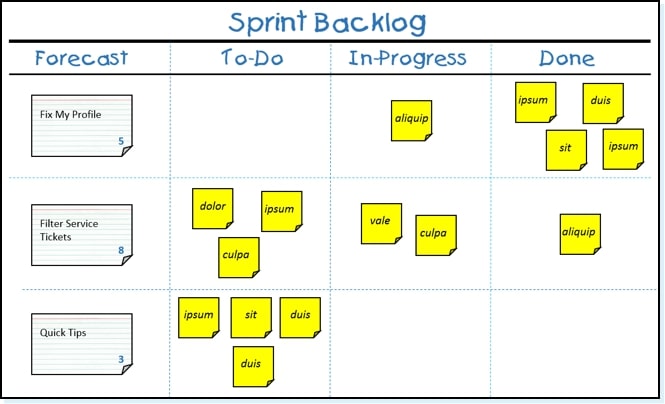
Credits: Scrum.org
Each sprint begins with creating a sprint plan and ends with a sprint review followed by a sprint retrospective. The sprint backlog contains the items, or stories teams have decided to commit. Each sprint has many story points or a size that emphasizes the number of work teams has allocated.
Scrum Sprints vs. Agile Sprints
Both agile and Scrum go hand in hand. Agile is a project management method, and Scrum is a framework for Agile methodology. While Agile focuses on building a product faster with continuous integration and delivery, Scrum is part of Agile that focuses on delivering shippable software within a short period by breaking Agile projects into smaller parts. Scrum fulfills the goals of the Agile methodology. Therefore, there is no difference between Agile and Scrum sprints.
How to Execute Sprints
A Sprint execution consists of several steps. It requires the involvement of key roles like the development team consisting of developers and Quality Engineers (QE), Product Owners, Scrum Masters, and Project Managers. The product owners provide the necessary clarifications the development team has about each work they plan to commit. The Scrum Master helps unblock any team’s blockers or issues during the sprint execution.
1. Plan the Sprint
A sprint begins with the sprint planning step, where all the people involved in the project get together and present to the product owners what work they commit to based on the priority they set. The team creates a sprint backlog of items or stories they need to work on. During the sprint backlog creation, the Scrum team must decide on the highest priority work and revise the plan based on the product owners’ input and direction. The team then assigns the number of story points that reflect the days they need to complete that task. The teams track these items in a task tracking software like Jira to make the sprint execution visible to others.
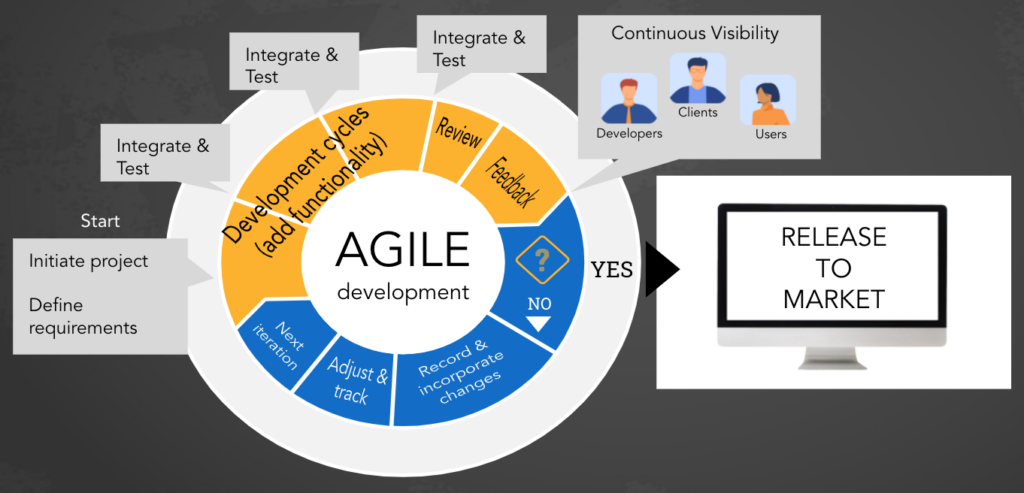
Then the teams communicate the planned tasks or features to the product owners during the backlog grooming meeting, which happens within the sprint execution timeframe, so they know what work the team is planning to do. They also provide feedback on the tasks, add or remove high-priority tasks, and so on.
When the product owners agree with the tasks, these set of backlog items become the sprint goal. Then the team needs to decide to who they should assign these tasks based on the skills and expertise of the team members. During the spring planning, it is important to choose the tasks that teams only accomplish in parallel during the sprint execution, avoiding dependencies as much as possible. Also, identify any pre-work, tasks, and help required to allow them to work on them without any problem.
2. Execute the Sprint
The next sprint starts when the project manager announces it. The Scrum teams then begin to work on the committed and assigned tasks.
Daily Scrum
During the sprint execution, teams have daily scrum meetings or daily standups where all the team members provide an update on their tasks’ progress. It is a short meeting that lasts around 15 minutes. The Scrum Master leads the meeting. Each member tells the team what they accomplished yesterday, what they plan to do today, and if they have blockers preventing them from completing any assigned tasks.
The Scrum Master knows then the progress of the teams, and they work on removing the blockers, ensuring smooth execution of the sprint commitments. Therefore, daily scrum is critical for managing the flow of the sprint.
Track Progress
The sprint burn-down chart showcases team progress throughout the sprint and when the team accomplishes the sprint goal. For example, it shows the remaining work hours for each task when the teams log their time on each task assigned to them.
Teams track the progress of the sprint execution through the sprint burn-up chart that shows the number of story points completed to meet the committed total story points within each sprint.
3. Review the Sprint
At the end of each sprint, the teams get together and review the progress of the current sprint, which happens during the sprint planning meeting. In this review, the team presents the work they have completed with any demonstrations. Also, they discuss the things they could not accomplish and present the plan to get them done by spilling over them to the next sprint or assigning them to another person if required. Product owners then provide their feedback on the current sprints’ progress. Also, as in the first step, teams discuss what they plan to do next.
4. Have Sprint Retrospectives
Although it is not mandatory, having a retrospective on each sprint helps the team identify their pain points and their key strengths as a team. During the retrospective, the scrum master reviews the previous sprint by discussing what went wrong, what went well during each sprint, and what they must do better to be more productive and avoid mistakes. Each team member contributes to the retrospective by providing their opinion on the review points. This is a good time for them to stop doing bad practices, like waiting until the end of the sprint to get a clarification. Also, the things they have learned during the past sprint help them to progress with more confidence to the next sprint.