Have you thought about adopting a tool to visualize and organize projects and drive team efficiency?
Kanban boards are a solid choice.
In this article, we break down what is a Kanban board and also discuss the ways in which teams use them to manage projects and turn them into success stories.
To learn more via video, watch below. Otherwise, skip ahead.
What is a Kanban Board?
The Kanban board is an agile project management tool that teams use to implement Kanban, manage projects, and boost productivity.
Kanban boards are either physical or digital, but they serve the same purpose of organizing workflow and increasing efficiency.
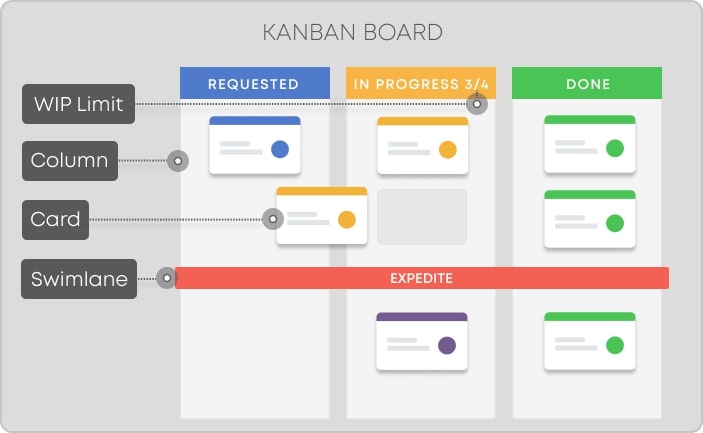
Credits: Kanbanize
IT managers and software development teams were the earliest adopters of Kanban board before it became popular among all types of teams including marketing, accounting, and HR. Therefore, there is no limit as to who uses a Kanban board to drive productivity in their team.
Features of a Kanban Board
There are a series of features that facilitate the efficiency of Kanban boards in project management. These features also distinguish Kanban boards from other project management tools that are available.
1. Visuals
Visualization is the core of every Kanban board as it relates to all other features of the board. The visualization process starts by breaking projects down into smaller chunks of tasks and deliverables. Team members then place these tasks into appropriate columns. Each column represents the different stages of your workflow. Think of columns as a segregation of the status of the tasks on the cards. The cards move from one column to the other as their status changes from undone to in-progress or done depending on how you designed your workflow. We also have swimlanes on Kanban boards. Swimlanes are horizontal bars that separate activities or teams on a Kanban board.
2. Work-in-progress Limits
Another important feature of a Kanban board is the work-in-progress limits. These are representations of the maximum number of works you have running at a given time. If a column has a WIP limit of three, it won’t have more than three cards. If you need to fit in another card, the team needs to work on these cards and move them into another stage to make room for new cards in that column. Another possible solution is adjusting the WIP limits.
However, that is not always advisable because it sometimes defeats the purpose of WIP limit. WIP limits assist with identifying bottlenecks and addressing them. This way, it’s easy to tell if you are committing too much to a task.
3. Commitment Point
A commitment point is any designated part of the board where you put pending tasks. Team members go to this point and pick up a task to work on.
4. Delivery or Endpoints
The delivery point is the point where the team achieves its goal. The team works towards moving cards from the commitment point to the delivery point. The time it takes to do this is called the lead time.
Types of Kanban Board
The two types of Kanban boards available are Physical boards and Digital Kanban boards. They are similar with the major difference being their presence.
Physical Boards
The physical Kanban board is a whiteboard with defined columns and sticky notes which represent the cards that contain tasks and to-dos. The sticky notes move from one stage to another till you achieve your endpoint.
Digital Boards
A digital Kanban board is a digital version of the traditional physical Kanban board that software developers built. This board is accessible from anywhere online since it is digital, and this ensures that the team is in synchrony with the work progress and available tasks. It beats the physical board in terms of accessibility.
Pros of Kanban Boards
1. Visualization
Kanban boards make it easy for teams to see everything about their work at once on a single board. This kind of visual interaction with tasks and achievements has proven to enhance productivity among teams.
2. Flexibility and Adaptability
Kanban boards are flexible and adaptable to almost any type of team. This means that regardless of what your company or team does, Kanban boards still help you drive efficiency and productivity.
3. Efficiency
Improved efficiency is one of the promises that Kanban boards deliver on. Visualizing workflow ensures that the team is aware of its focus and priorities.
4. Collaboration
Kanban boards encourage collaboration by bringing the entire team together to consolidate on a single board. Visualization on Kanban boards sees to it that team members are up to date about task status and rules out the need for constant status meetings. Instead, team members reach out to discuss pending and finished tasks on the single board that serves the entire team.
Limitations of Kanban Board
Limitations using Kanban boards are specific to the type of Kanban board that you have chosen.
1. Accessibility
A physical Kanban board remains in the office, meaning that teams only access them when they are at work. If your team doesn’t use a digital Kanban board, you won’t have the luxury to access the board at your leisure.
2. Reduced Personal Interaction
This is a limitation that relates to using digital Kanban boards. While Kanban boards do improve collaboration, digital boards tend to discourage the development of personal relationships. They lack the traditional congregation of teams around physical Kanban boards. This is a significant limitation of Kanban boards in work environments where personal interaction is key to a team’s success.
3. No Provision for Iteration
This is a general limitation of Kanban boards irrespective of the board type that you use. Iterations on Kanban boards are not impossible, rather it assumes the position of a separate process with its own requirements.
Alternatives to Kanban Board
Scrum board is a close alternative Kanban board. Both boards work with agile management. However, there are a few differences that distinguish the two boards.

Credits: IEB School
- Scrum boards have a feature known as sprints which describe the period that a team hopes to complete specific tasks. Therefore, Scrum boards have strict start dates and end dates, unlike Kanban boards which demonstrate an ongoing process.
- Scrum boards have defined team member roles, unlike Kanban boards where they are not a necessity.
- Teams recycle scrum boards after each sprint while teams leverage Kanban boards throughout the entire project.
Tips for Using a Kanban Board
The first thing to do when adopting Kanban boards for your project is to understand that the process is a team one. Therefore, you need to get your team together to break down your work into workflows, and tasks.
1. Set up Tailored Policies
Create cards to represent the tasks that you have broken down. Arrange these cards in defined columns. Be sure to decide on the work-in-progress limit.
2. Keep Improving Your Kanban Board
Don’t create Kanban boards and leave them there. Update them as soon as processes change so that team members are on the same page with each other.
Kanban Board: Key Takeaways
A Kanban board is an efficient agile project management tool that drives productivity in a team. There are two major types of Kanban boards: the physical board, and the digital board.
Typical Kanban board features cards that contain tasks and defined columns that represent the processes in the workflow.
Work-in-progress limits serve to limit the number of works that run at a given time. This ensures that priorities are set right and that you achieve productivity within the shortest period.
